A Business Data Catalog (BDC) is:
- Metadata repository database that is located as a middle-layer software that seats between the back-end external applications such as SAP or an data source e.g. SQL (known as Line of Business (LOB) system) and the portal site (front end client applications).
- BDC has features to integrate LOB system to enable user to bring, report, extract and display key data from various LOB applications to Office SharePoint Server 2007 lists, Web Parts, search, user profiles, and custom applications, without having to write any lines of code (claim by Microsoft but alot of XML involved. Why?).
- In BDC, metadata describes entities: how to obtain instance information, relationships to other entities, and actions you can execute for an entity. The content of a metedata is in XML in a specific required format.
- Anything that can be accessed by ADO.NET data provider or web service is BDC.
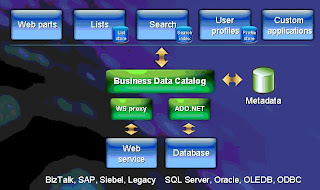
To practically begin using BDC, follow this step:
- Download a free * Microsoft Business Data Catalog Editor.
- Install the MS BDC editor onto the server farm that is running MOSS and/or on your development desktop PC.
- Open MS BDC editor, connect to the existing LOB system data source and begin creating/editing the XML file to extract and display the specific data record.
- Once the metadata XML file has been created, we need to import it to MOSS. How? Go to Central Administrator webpage. Then navigate to ShareServiceProvider -> Import Business Data Catalog Applications.
- Browse and select the XML file.
- Click the import button.
- Edit the web page in MOSS that you want to display the BDC.
- Select Business Data Catalog List web part.
- Select the metadata name that was imported in step 4.
- Click apply and it's finish.
*Note: There are other BDC editors availiable that you can use instead of using MS BDC editor like BDC Meta Man which you can download as a evaluation trail version for so many days that ahs some features has been disabled and require you have to pay for it after expiration in order to use the full version. One advantage of using MS BDC that I like is that it has an execution feature that allows user to test their scripts against the database before deploying the XML metadata to MOSS, while BDC Meta Man (currently at the time of writing this blog) doesn't have this feature.
For more information about BDC, watch this webcast:Other Resources
- BDC glossary term for definitions.
- MSDN BDC
- Watch Dnr TV webcast on BDC


2 comments:
Hi David,
Is BDC the same tool for creating content catalogue? Thanks
Thanks for sharing this very important tutorial with us. On the other hand, I know where you can Buy Levitra on the Internet.
Post a Comment